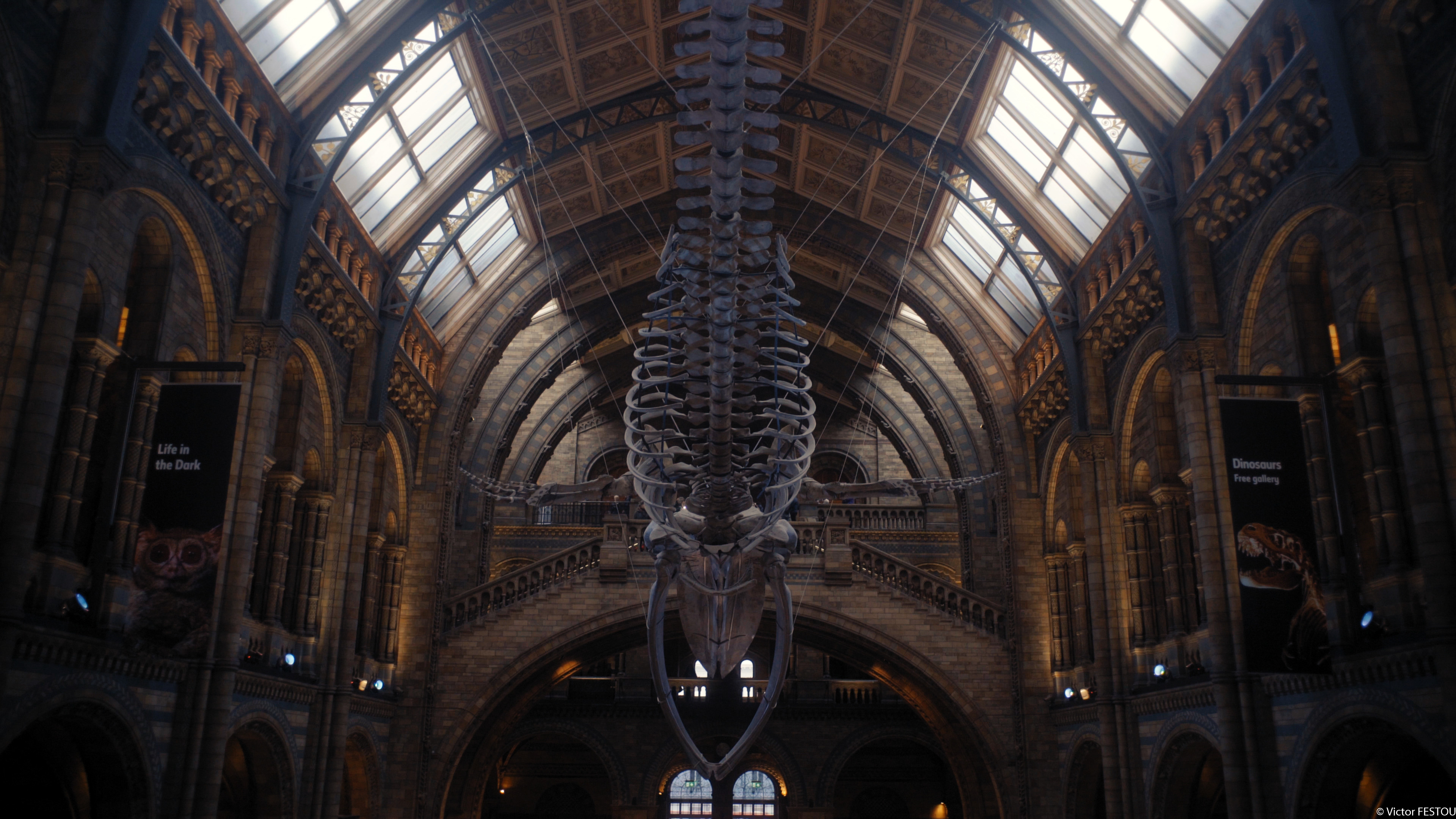
Or how to complicate one’s life
I intend to use this article as a base and the reasoning for when I’m taking “Photos”. This will help explain the difference in rendering in my photos and why my lens reviews will be a bit different from others available online.
As always, a full list of the articles in this blog can be found HERE.
Today, I rarely take photos in the traditional sense of the term, apart from specific scenarios such as macrophotography when I use a flash. In place, I shoot very small video clips (1 or 2 seconds) which are then post-processed in DaVinci Resolve, to be exported as .png or .jpeg files. While mainly oriented for video editing and color grading, there is a powerful tool for photography which is “Grab Still”, available by right-clicking in the Viewer in the Color page. You can export these Stills as .jpeg or .png and are left with a photo at the resolution of the timeline you were working in.
Then why not use a standard photo editor, why not process the .jpeg or RAWs directly?
Multiple problems appeared while practicing both photography and videography, particularly the need to have two different workflows, with different software to develop what is fundamentally the same thing.
If Lightroom or Capture One have a lot of options, they can’t rival with the tools that a color grading suite like Resolve provides. I found it to be an inconvenience to not be able to use methods I developed and spent hours on in Resolve and to learn another software which would not be useful to me professionally.
I then asked myself if it was possible to edit photos in Resolve directly. With some workarounds and especially the “Grab Still” function, it’s quite easy to do so and opens all the possibilities and the tools available in Resolve. Now I can use the same techniques and workflow for both photos and videos.
The question now is which file format to choose from? If .jpeg is lightweight, natively supported in Resolve, it suffers from a low dynamic range, and the color space and gamma are different from the video mode, even by selecting the same Picture Profile and settings. I could not match it close enough to the slog2 profile I use, this has maybe changed in the most recent Sony camera but in my a7r2 it works this way.
The other option is to shoot RAW, but the RAW Sony proprietary files .arw need conversion to be opened inside of Resolve (tutorial here). Even if the flexibility and potential of the RAW files is great, it’s a bit of a hassle for daily photos.
If neither photo mode was adequate, then why not shoot videos directly?
The slog2 video mode (PP6), even if requiring a post-processing stage, has better dynamic range than .jpeg, much closer to that of a RAW file. Even if I’m not shooting a short film or a video project, I can still practice the same color grading techniques and experiment new ways to work, knowing they will 100% work if I had to use them on a real project.

For example, a useful tool in Resolve is the temporal noise reduction. Working just like exposure stacking, it uses preceding and succeding frames of the video files to average noise and therefore reduce it’s impact, without much of a detail loss. It also has motion compensation built into the tool, and is really easy to use. With solid codecs, it can lead to very fine noise even at high ISOs.
Now for the downsides: the relatively small flexibility of the slog2 gamma and 8bit compression. It’s not possible to push shadows as much as in even a 8bit .jpeg, as the compression artifacts and noise becomes way too prevalent. But it can teach the limits of the camera very well, and can prevent from making exposure errors during a project. It will also help not to overprocess photos.
Another limitation (especially in the free Resolve version) is the resolution of the exported files. If DaVinci Resolve can import any resolution into its timelines (even 42mpx .jpeg and RAWs), the export with the Grab Still tool is limited to the timeline resolution (which is locked at 4K max in the free version). To work with 6k and 8k timelines requires a beefy computer with a powerful graphics card.
In my case, the limitation is the resolution of the source footage, which is 3840×2160 in 16:9. As I don’t print often and only use my photos for online sharing, this is not a problem. For the lens tests, this can lead to the sharpness of the lens not being as important, as 4K (which is 10mpx approximately) is way more forgiving than 42mpx for vintage lenses.
So this is the reasoning behind why I now mainly shoot videos to take photos. This is certainly not the most seamless and simple way to do things, but it is the one that fit me the most.
The only time I still need to shoot .jpeg is for macrophotography, as I often use a flash. The poor dynamic range is not a problem in that case as I use a diffuser to soften and bring up the shadows.

