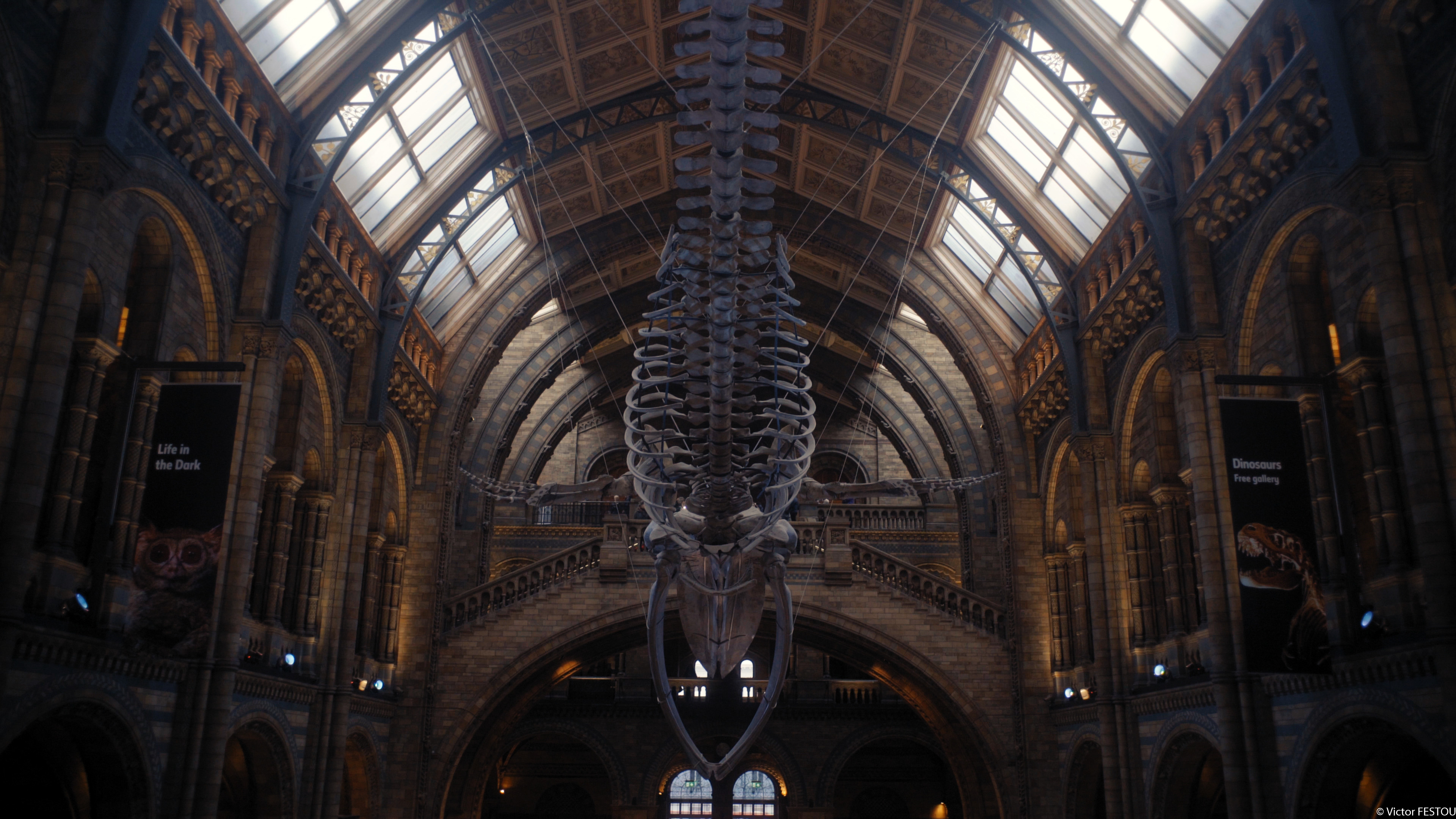A presentation of alternative softwares
I am going to present in this article my photo and video editing workflow which does not use any of the Adobe software suite. I’m personally a fan of their pricing strategy so I tried to find worthy alternatives.
First, a warning: this workflow works for my specific case as I tailored it for my use, therefore it cannot fit every videographer’s or photographer’s needs. For example, I never do local retouching of my photos, so I have no use of the tools found in a software like Photoshop. But I thought it was still interesting to share it.
I edit my photos in DaVinci Resolve, which is first and foremost a video editing and color grading software. I explain why I use it here, and how to edit Raw files in Resolve in this article. So keep in mind that this is not a normal workflow that will be presented below.
Continue reading « [En/Fr] Workflow photo et vidéo presque gratuit (ou une façon d’éviter le monopole d’Adobe) » →